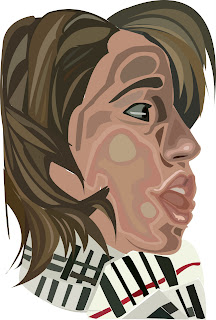In the world we live in today, computers and technology consume us: in absolutely EVERYTHING we do. It is not only our means of communication and information, but we are also influenced by the images we see on the Internet, magazine, covers, etc. The introduction of Photoshop was quite an extraordinary technological advancement. With every new obsession, comes controversy; plain and simple, it is inevitable. Most of the time, I believe editing photos is a legitimate way to produce art and to make digitally enhanced works. When the meaning or essence of the photograph is removed during the editing process, that is when it becomes a major problem. This is especially common in the magazine industry where models are constantly being photoshopped where their bodies are being edited to produce an idealized image of what she should or is expected to look like. This is a completely absurd practice. I understand that it IS a legal practice and the magazine has rights to those photos, but it comes down to a lie. We are manipulating the bodies of these models to give an image that is fake. Hundreds of thousands of people view these images and are influenced from the manipulated figure, however, the consumer is not aware of the underlying falsity of the photographs. Pascal Dangin, the digital retoucher for fashion's and Hollywood's most famous photographers is making a fortune off of this very practice. He does make a good point stating, "Hey, everybody wants to look good. Basically we're selling a product - we're selling an image. To those who say too much retouching, I say you are bogus. This is the world that we're living in. Everything is glorified. I say live in your time.'' His reasoning behind his work is valid; we should embrace our highly advanced, technological world, however, what he fails to mention is that these retouched, highly glamorized images contain false information. If the “tweaked” photographs are going to be publicized, it should be made public that they are in fact, retouched and not 100% natural/accurate. We must be aware of this practice and realize that the stick thin, sexy, glamorous models on the covers of fashion and beauty magazines are not always true portrayals.